
Synology: Share your content with friends and family directly from your Synology
-
Steffi -
December 15, 2023 at 3:00 PM -
2,440 Views -
0 Comments -
1 Minute
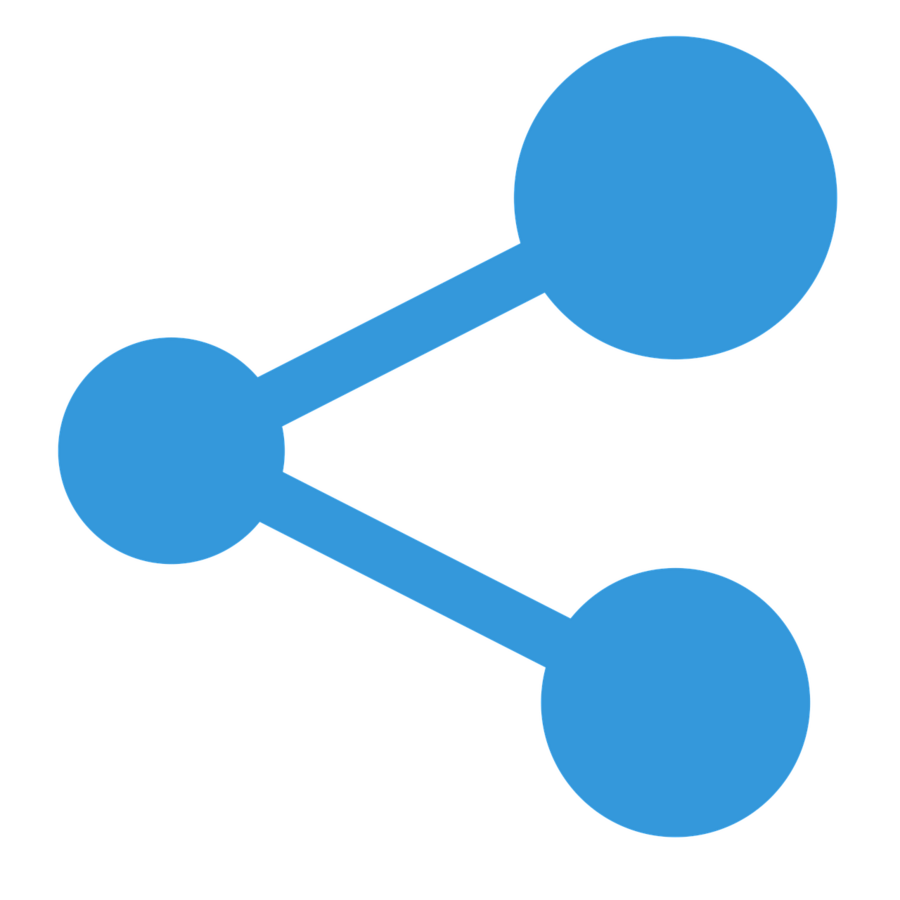
Your Synology has an unique feature to share your content with friends and family. You can even share entire folders or only a couple of files. But why would you use a third party provider than your Synology got the feature already?
Share your content
Personally, I have got a separate folder for sharing content. Once it is shared I can delete it or move it to another folder within my Synology.
In DSM you can easily share your files and folders using FileStation -> right mouse click -> Share. After that, you can adjust the settings to your needs:
- Password protected
- Validility of link
- How many times it can be downloaded.
After that. you go on Save and get your link for sharing.
Under iOS
It is similar to the DSM. You will find the three dots on the right. Go on this and you can share your documents and folders using DSFile.
Again, you can adjust your settings for the link:
- Validility of link
- Password protected.
After you adjusted the settings you go on further and get your link for sharing and press share to activate the link.
It is so easy to share content why using a third party provider then?
Do you use your Synology or a third party provider for sharing - let me know in the comments below.


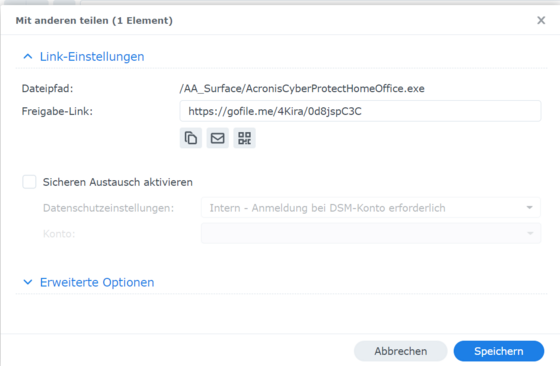
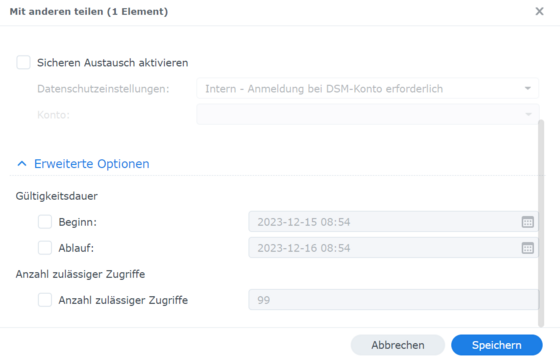
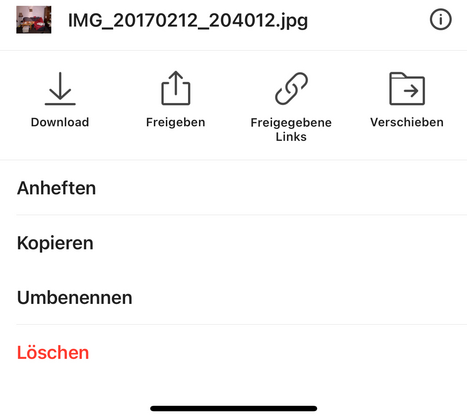
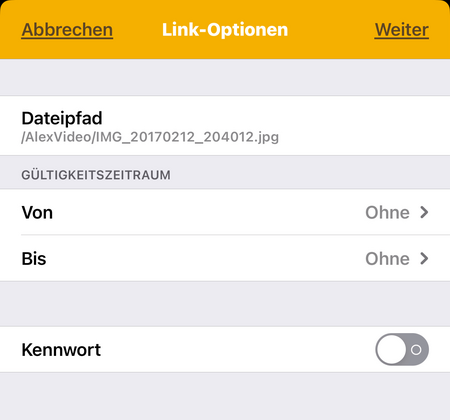
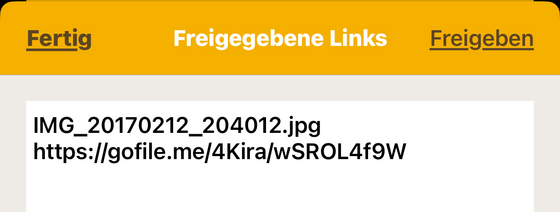

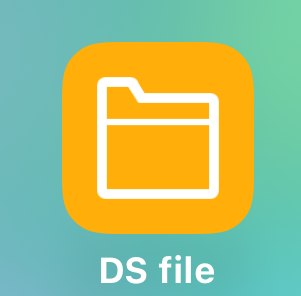

Comments
Newly created comments need to be manually approved before publication, other users cannot see this comment until it has been approved.
Newly created comments need to be manually approved before publication, other users cannot see this comment until it has been approved.