
DevonThink: Use custom meta data to move your structur to new levels
-
Steffi -
December 5, 2023 at 4:00 PM -
4,186 Views -
0 Comments -
3 Minutes

When you like to build a structure for you data and you have something in mind, you really should write it down first. Then you got a backup of your data and you refer to it as you need. With custom meta data you can build your structure in an easy way and you can automate them as well.
In my articel "DevonThink: Tag the right way and do not get confused" I have covered tags and now we will see how to create custom meta data.
Custom meta data you will find under DevonThink -> Settings -> Data.
Left area
You can add, delete, rename data sets as well as you can recover the system data in the case you have deleted them.
Right area
Here you will define your data and what it should do. There are several kind of data you can accomplish and you need to assign them before you enter data.
Boolean
This is easy a check mark box for received for example
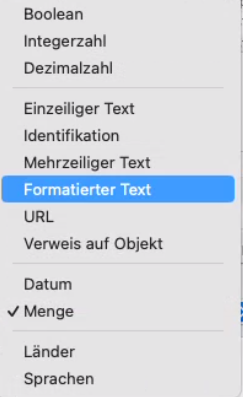
Figures
If you like to enter numbers there are integre numbers without a decimal point and decimal numbers for prices for instance.
Text
There are several option for text: One line text, multiline text as well as formated text and identifier.
URL und Referenes
Surely, you can add URLs to your custom set of data for instance there the occurance was or as a reference to further articel or posts. References refer to your databases there you can select items out of your database to reference them. Both kinds can be opened using one click of your mouse.
Dates
with and without time entry. This is good for received dates or other dates you like to remember.
Set
This is a drop-down list with your text included. So you can choose one item which fits into the context.
Countries and languages
This are predefined sets for country names and languages.
As you can see there is loads of options you can choose off and you can create your workflow with DevonThink.
Please note, that all data will be shown in the inspector panel. Personally, I rearrange items by usage top down, so I have the important parts on the top. You can rearrange items in the left panel using drag and drop.
Search of custom meta data
If you use only your keyboard you can enter in the search field mdYourIdentifier. For instance if I were looking for "test" in projects I can use mdprojects==test.
The identifier you can see in on the right side of the panel. This is usually the name you give to custom data. You cannot change or amend it.
On the other hand, you can use the advance search funtion within DevonThink and select your custom meta data easily
Smart folders and smart rules
You can sort your data with smart folders as well as using smart rules to automate things easily.
For both just use the drop-down menu and select your data.
For example you will insert the current date when you have received a document you can use the following smart rule:
You got all possibilities to automate your data and search with ease.
Do you use custom meta data already? Then let me know about your workflow in the comments or in the forum.


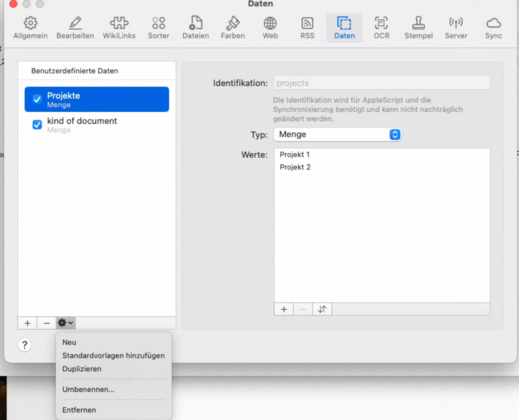
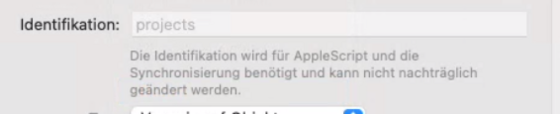
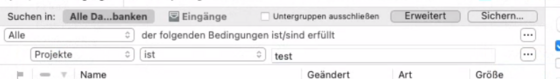
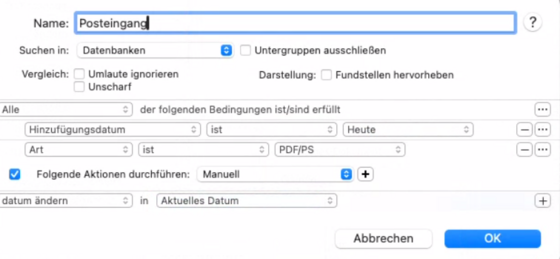



Comments
Newly created comments need to be manually approved before publication, other users cannot see this comment until it has been approved.
Newly created comments need to be manually approved before publication, other users cannot see this comment until it has been approved.