
Synology: Backup your photos and videos from your mobile device into your own cloud
-
Steffi -
February 2, 2024 at 4:00 PM -
2,509 Views -
0 Comments -
2 Minutes
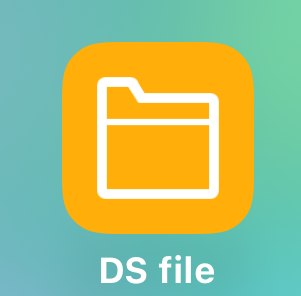
surely, on your own cloud if you like your data in your own hands.
It is quite easy to backup your photos and videos from your mobile device and your Synology or QNAP. There are several apps around which will do a backup for you - one example is iDrive. But why would you want to spend money if you can use free apps such as Photos mobile from Synology?
My solution for a backup is
DS Files - App from Synology
What? This app is only to be used with files - many people think. But actually, you can use this app for your backups of photos and videos too. DS Files is much faster, more stable and more reliable than Photos Mobile from Synology. So, why do not you give a shot?
Setup of backups
In the DS Files app you swipe to the right and there you will find the initial setup of photo backups.
Click once of photo backups and you will see the settings:
- Your server address or quick connect ID
- User name and password of your Synology
- Folder there the backup should be saved
- If you do not want to use up your mobile data - switch on WLAN for backup
- Usually, both videos and photos will be included in the backup - if you like only your photos to backup switch on the option
- You can DS File change the names of the file if you wish
- Live Photos is for backup live photos from your mobile device.
- DS File can convert your images and photos to save space - if you do not want this switch it off.
DS File will run in the background to save your photos and videos. However, iOS will prevent that an app will run more than a minute or so in the background. If DS File cannot backup your data, you will be notified and you just open the app to start the backup.
So many videos and photos in one folder?
In order to find your photos and videos you could use separate folders for each mobile device or - this is my solution - use Hazel.
Hazel can move your photos and files in separate yearly or monthly folders and / or rename your files. With Hazel you will get a better overview of your files.
Surely, you can also use Photos Mobile or the app within your Synology to organise your files further.
Synology got two new devices: BeeDrive and BeeStation. You can backup not only your photos and videos to the device but your other files too. If you do not want to buy a "full - fledged" NAS these devices could be interesting for you
Did you know, that you can back up your photos and videos in DS Files? How do you do your backups from a mobile device - let me know in the comments belows.


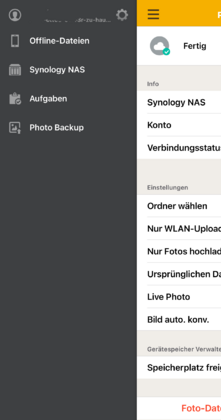
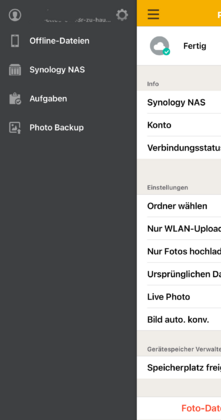
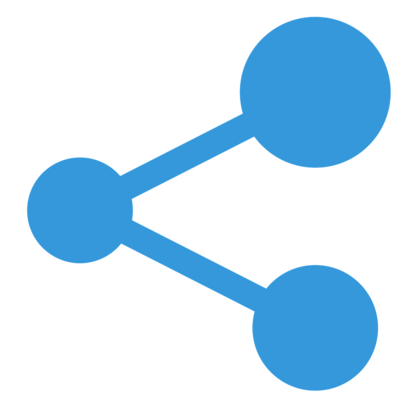


Comments
Newly created comments need to be manually approved before publication, other users cannot see this comment until it has been approved.
Newly created comments need to be manually approved before publication, other users cannot see this comment until it has been approved.