DevonThink: Work smarter with workspaces
-
Steffi -
January 4, 2024 at 4:30 PM -
3,072 Views -
0 Comments -
1 Minute

DevonThink will adapt to your workflow and how you work. Several work areas might need special adjustments to the layout or which databases you really need to complete a task. If you like to work for your business you do not need your private databases and you might want to view your data in different layouts. You do not need to adjust every time you need a layout but you can save it as workspace and pull up the layout when needed.
Set up workspaces
At first open your databases you need for your first workspace then adjust the layout how data is displayed including sorting data, favourites and several formats you really want to see when working with these databases.
After you completed your structure and you are satisfied with you layout got to Go -> Workspaces - Add
Changes to your workspace
Pull up your workspace by going to Go - Workspaces and click on the workspace in question. After that you can adjust your settings, layouts or add/remove databases from the view.
Once done, go to Go -> Workspaces and update your workspace.
Working with workspaces
The easiest way is to close all databases and open the workspace under Go -> Workspaces.
All you databases get opened up and your specific layout is displayed.
You can have loads of workspaces for several occasions needed. Personally, I got three workspaces: private, business and coaching which I can switch to with ease.


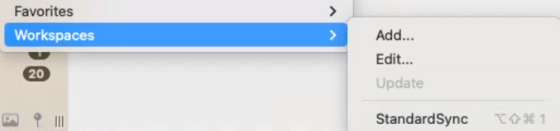

Comments
Newly created comments need to be manually approved before publication, other users cannot see this comment until it has been approved.
Newly created comments need to be manually approved before publication, other users cannot see this comment until it has been approved.