DevonThink: Tag the right way and do not get confused
-
Steffi -
December 1, 2023 at 4:00 PM -
4,286 Views -
0 Comments -
2 Minutes
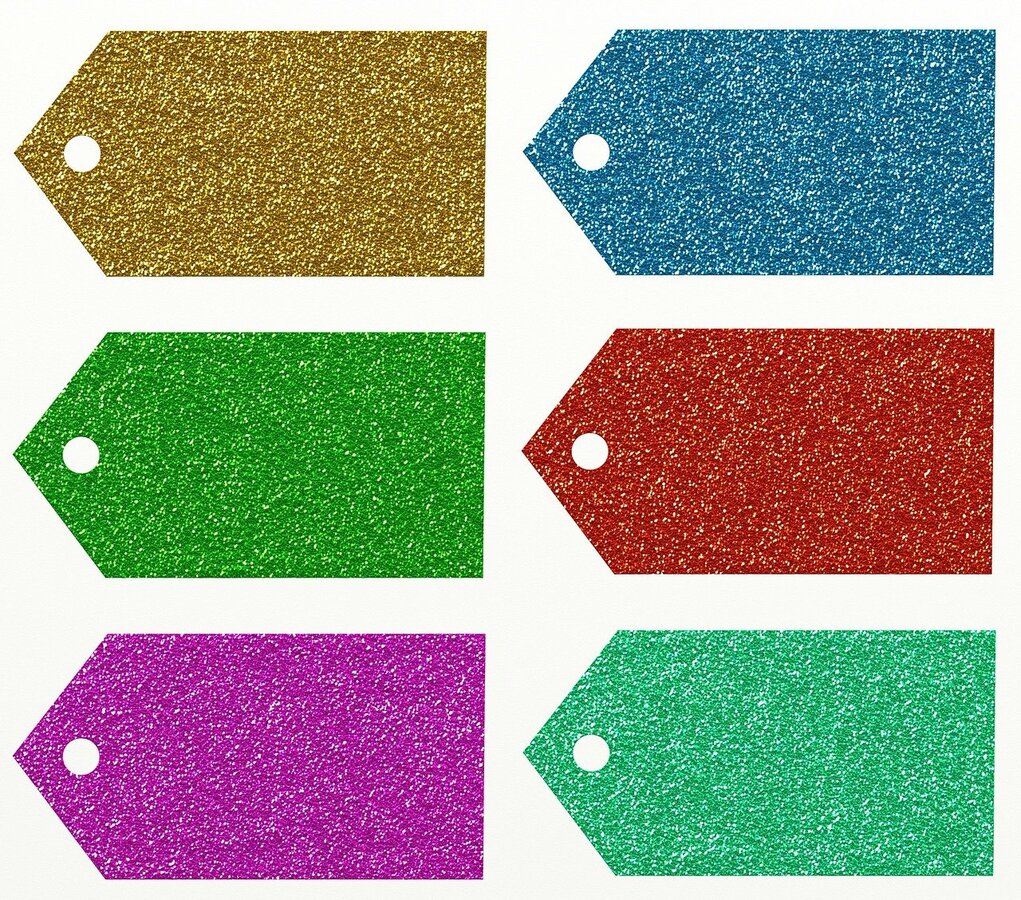
It would be great if it was so easy to work with tags. In theory it is easy to work with tags in DevonThink however, I have seen installations of DevonThink with 20.000, 50.000. 80.000 tags! That's a huge amount to deal with. The trouble is that you cannot remeber all those tags and you get overwhelmed by them. Some of them have not got even a document on them.
If you set combined tags in DevonThink there could be chaos in your installation. Doubled tags with several spelling or tags with similar words can confuse you, when you want to manage them.
Personally, I do it like that:
I have noted my hierarchy once, how I like to structure my documents and files. Everything which is a main category will become a tag, like years. Everything else which are sub categories will become custom meta data.
Custom meta data have the advantage, that you can create sets -like a list - and you can choose from that list by drop-down. You do not have to enter the categories and therefore, no mistakes in spelling, doubles will occur.
You can search them easily and you can create smart folders to have an overview about them. They will not be inherritage like tags meaning a wrong filed docuemnt does not get this data.
What can you do if chaos stroke already?
First rule keep calm! Second rule: Create a structure and you can ask yourself the following questions:
- How will I structure my documents
- Which main categories do I have? -> these will be tags
- Which sub categories I want?
- How do you want to work in future?
Step1:
In order to get an overview, set the unified tags to off, so that each database displays their tags separately.
The menu you will find under: Settings -> General -> Interface
Set the setting for inherrite tags to off too.
This setting you can adjust then you go on a database -> right mouse click -> database properties.
Step 2
Create a smart rule to find all tags which do have a document and delete them- this will reduce of tags to deal with:
Step 3
Work through the remaining tags and combine all tags which have the same subject but misspelled. Correct any misspelling and move the document to the tag required and delete the duplicate.
Step 4
Create a smart rule which will remove the tag and set a custom meta data for it.
Change this smart rule as you go through your tags. This step is faster than moving and setting custom meta data manually.
You should end up with a list of tags which you can manage and remember.


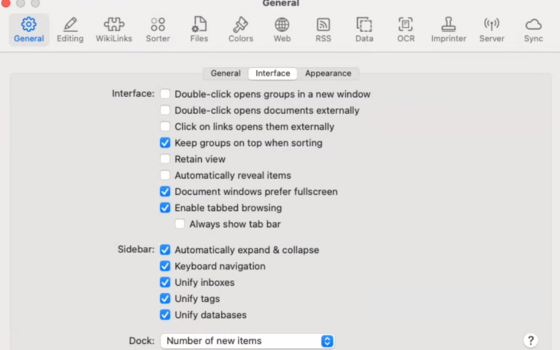

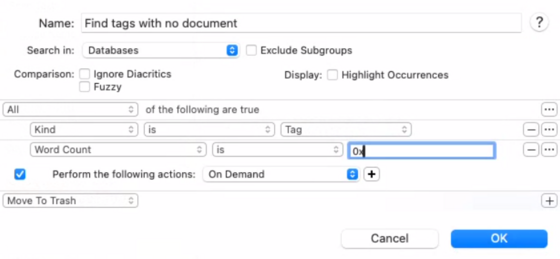
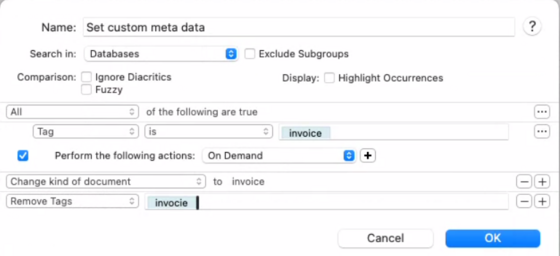

Comments
Newly created comments need to be manually approved before publication, other users cannot see this comment until it has been approved.
Newly created comments need to be manually approved before publication, other users cannot see this comment until it has been approved.