DevonAgent: The software which finds you the results you want
-
Steffi -
November 17, 2023 at 3:00 PM -
3,818 Views -
0 Comments -
5 Minutes

The current way to research
It is a journey to start a research with loads of information available it is not easy to filter the relevant results, whcih you really need. It will take time and can be nerve wracking.
Are you familiar with this scenario?
The best results are hidden deep in the internet and you try with Google, Bing, Yahoo, Yandex the find your results. The trouble is that the interesting results are not displayed in front of you and you have to browse site by site.
Even thought, you got some control over the results in Google using site, type and date in front of your search it is not sufficient enough to display the right results. It gets even more .frustrating if you search for subjects like medical, juristical etc.
Start research the smart way
A very good app for this is DevonAgent from DevonTechnologies.com which created also DevonThink and DevonThinkToGo.
Stop!
Can I really import my results in DevonThink and can find them straight away?
The answer is Yes, you can.
Again, the app looks not like a modern app should look but it is more important what it has to offer behind the scenes.
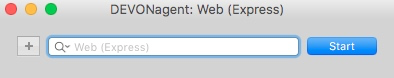
That's way do not look at the design but what the app can do for you: Smart, efficient research and that fast!
Research with DEVONagent
There are several options you got to search your results.
- Loads of search engieens
Google, Yahoo, Bing, das Web, DuckDuckGo and much more.
- Subject areas
Search directly within your subject area like Computer, medicine or law there are loads of subjects available.
- Decide how deep you want to research
You can scan the Internet deeply or shallowly - it is your decision. - Save your results within DevonAgent
You can setup your sets and save them for later usage. - Search using the built-in browser
You can use the built-in browser or use your own. Again, it is your decision.
Settings
The first time, I have seen the settings, I have been thinking about if that is all - but it is.
General
In General you can adjust some settings like:
- How information are displayed
- Notifications
- Search window if it is should show the results oder the option
- Summaries
- Program start and start page
- Place to save temporary files
- Fonts for source texts.
That's it!

Search
Here you can adjust:
- If loaded pages are saved
- Cache folder and when to empty it
- Preview
- Maximal connections during the search
- Exclude domains, you are not interested in.
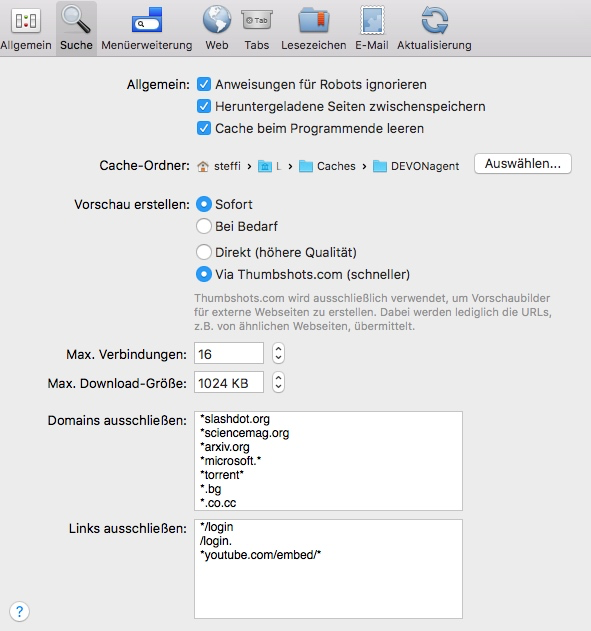
Menu extension
ADjust settings here, which are govern the display of information, search (slowly, quickly)
Further to this, there are hotkeys which can assign.
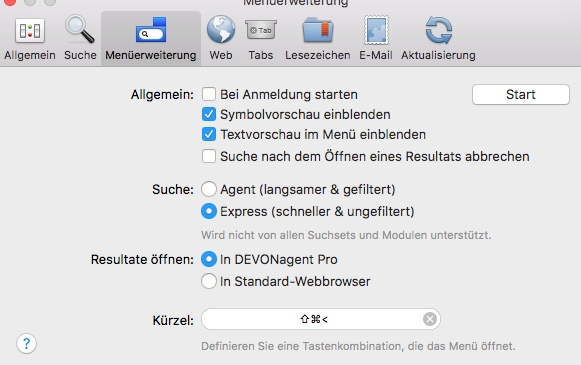
Web
Adjust how web content is handled and displayed
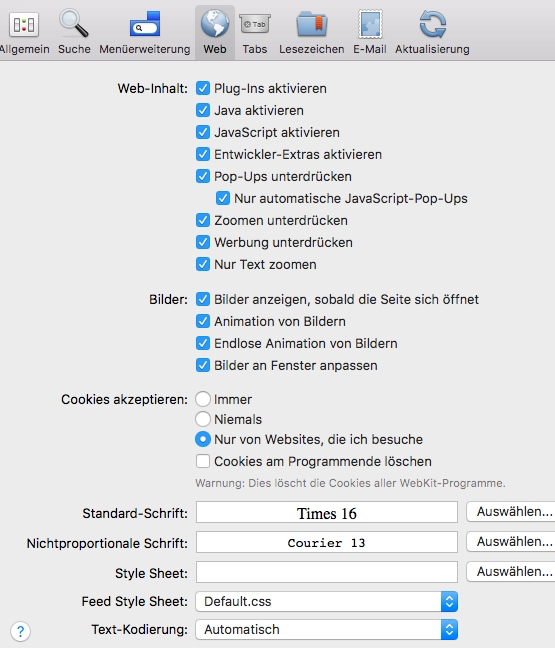
Tabs
Is for the internal browser and how tabs should behave.
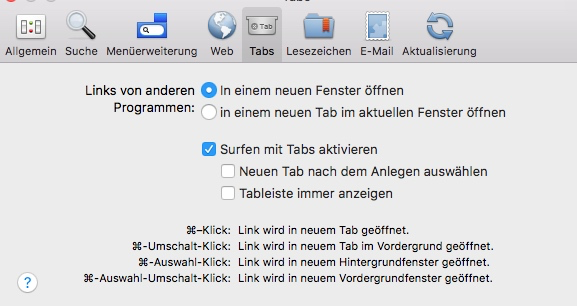
Bookmarks
You can import the bookmarks from your browser and use them within DevonAgent.
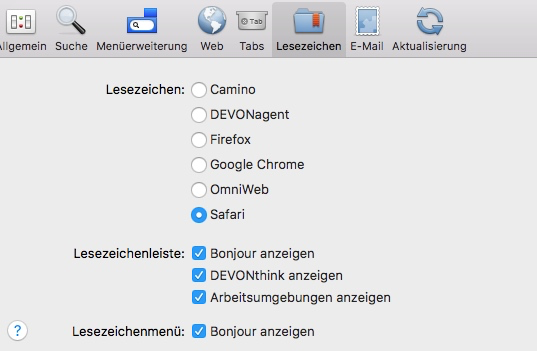
You can send the results by email if you do not have DevonThink ![]()
You can use AppleMail or your own SMTP server.

Updates
When should DevonAgent check for updates?
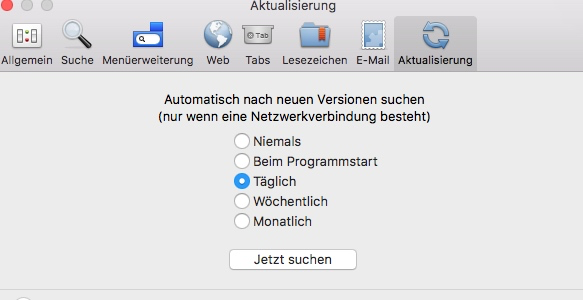
Surf the Internet
With the built-in browser you can search the Internet too. You got the option to use the "normal" browser or a private window.


All web settings can be adjusted to display content correctly, further to this you can use plugins, JAVA and scripts.
You can display the source code of any website. Layout or text only are possible. You can also see the settings of web objects.
See also. Do you know this feature?
DevonAgent can find references to your search and display it to you. You can also use a script that uses DevonThink as a reference. Meaning new data can be connected with already saved data in your databases.
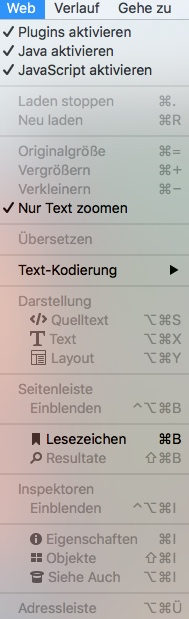
You can save time when you show your results in the summary view and connect them to DevonThink.
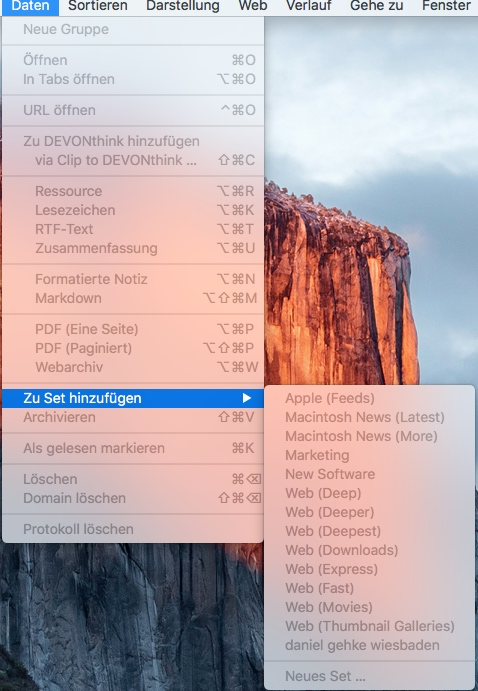
There are several sets available to search the World Wide Web so you can be successful in your research.
There are also protocols which monitor your search and you can save your search and it's results for later usage.
Search, what you need
As an example: You like to know more about DevonThink and CSS. This two words you can enter in the search field and that's it - similar to Google. But you can adjust under Options your results, so that you get only the results which matter most to you.
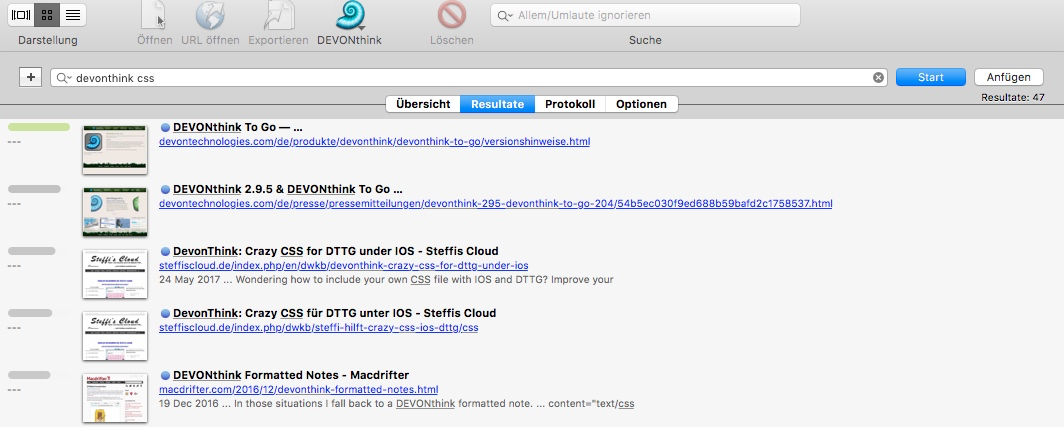
The Protocol
Shows which website were found and which once are skipped for your reference.
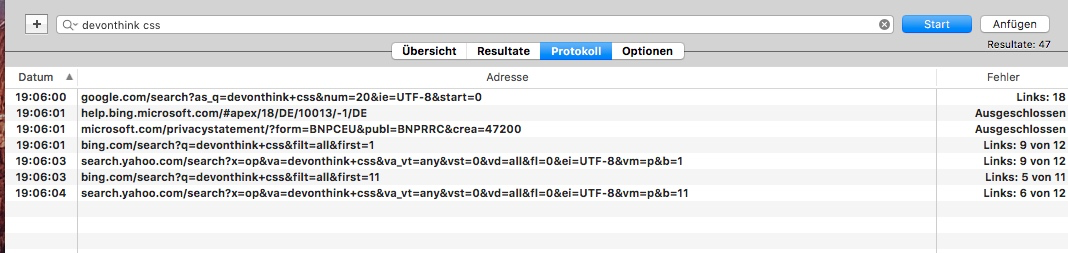
The Option
Here you narrow down your results using it as a secondary search. You can also use AND OR NOR NEAR for you search in the Internet.
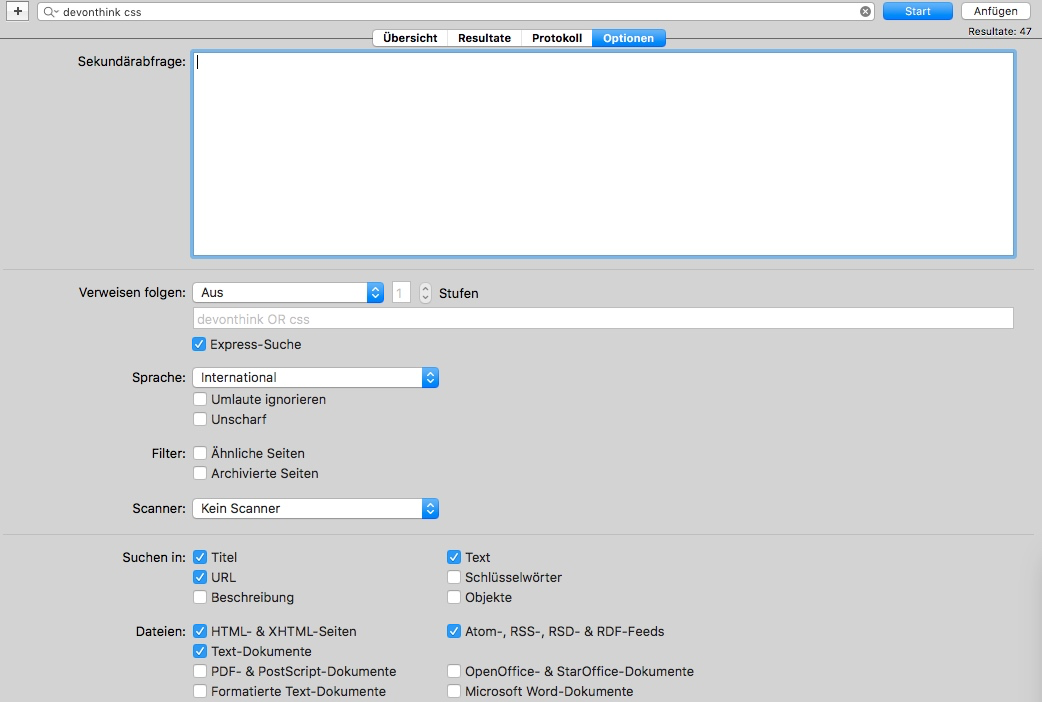
Overview
I like this feature as it shows connections between keywords and where to find the next result. Just click on the map and see what you can find.
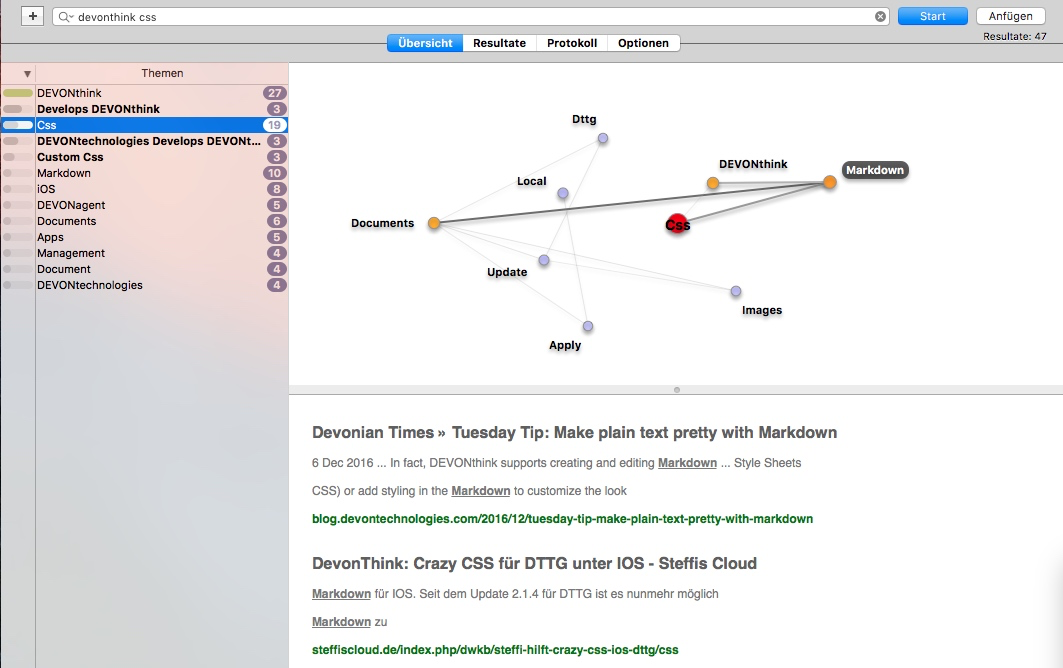
Usually, I use loads of abbreviations like DTTG or DevonThink and this options are also displayed in DevonAgent. So you can find articles about DTTG instead of searching for DevonThinkToGo.
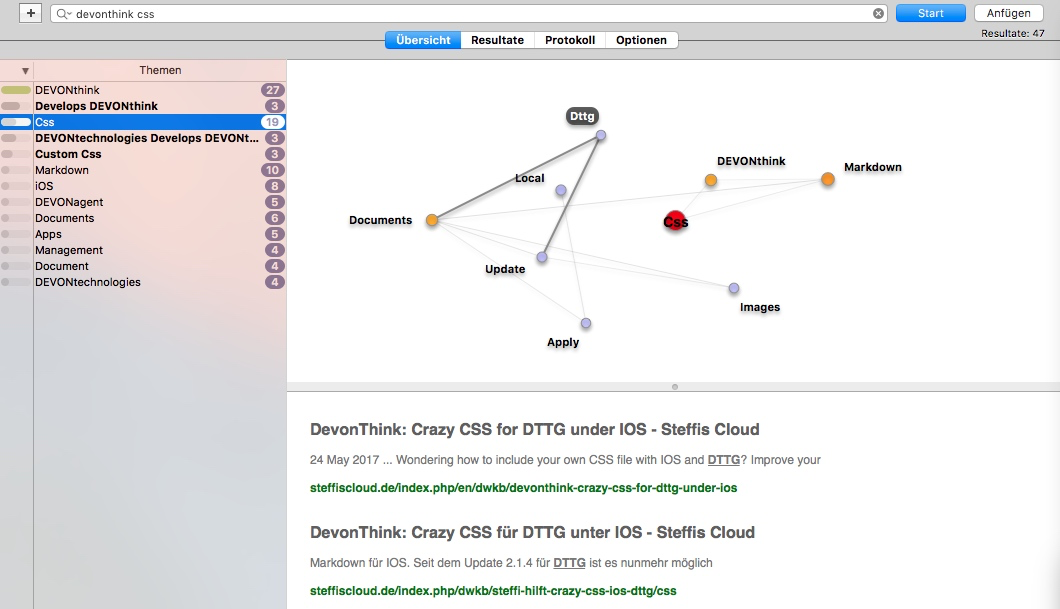
All information can be displyed as graph so you can visually find your results.
Found
You can send your results directly to DevonThink. It is also possible to automate this process.
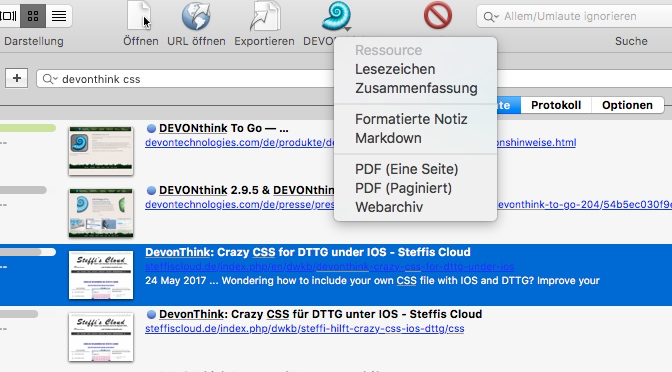
If you are not sure, if the results fit to your research theme, then use see also to find the right spot to start.
Scripts
You can also use AppleScript or other scripts to narrow down your results and make your workflow more efficient.
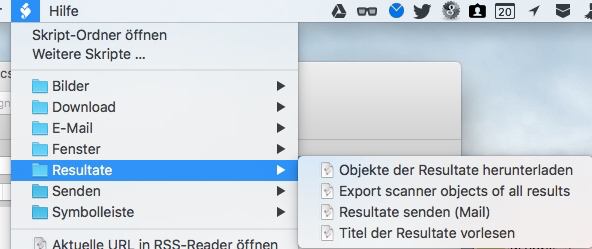
You can also install some of the available scripts

Test DevonAgent for your research!
Are now eager to learn more about DevonAgent and research results, then you can test the app directly from DevonTechnologies.
If you like to know more about DevonAgent when write me an email or use the Feedback form.
Do you get newsletter if not - Sign up here !
I hope, I could give you an overview how powerful DevonAgent is to find the information you really interested in.
If you like to discuss this article further or got questions, ideas then sign up for the forum !


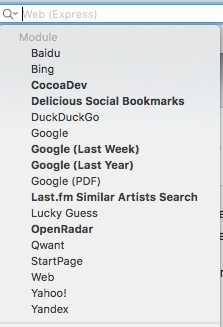
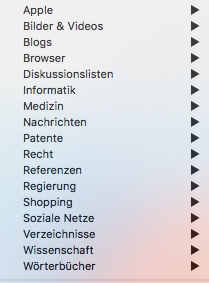

Comments
Newly created comments need to be manually approved before publication, other users cannot see this comment until it has been approved.
Newly created comments need to be manually approved before publication, other users cannot see this comment until it has been approved.