
Devonthink Create templates and use them in you daily routine
-
Steffi -
November 14, 2023 at 4:00 PM -
3,855 Views -
0 Comments -
2 Minutes

Copy the file over and over again and the same applies to a folder structure? Make it easy for you and use templates within DevonThink!
Unfortunately, there is no template manager as such, so you will have to create and move files manual to the right location. But within DevonThink you can access your templates easily under Data.
Personally, I use template quite a long time and they are efficient in use. Sometimes I change the template once it is in DevonThink to adjust some bits and bobs.
Where are the templates in DevonThink?
The built in tempaltes you can access under Data - > New and Data ->New with template. If you like you can use of them as a starting point to create your own templates.
How do I create a template?
That is easy! Copy the file in question to the template folder. You will find it under Data -> New with template -> Template folder. After clicking on this link, Finder will open the location for you. After that you just copy the file within the given structure and restart DevonThink.
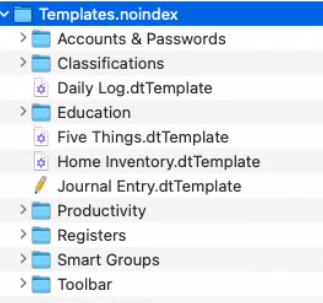
Change of templates
Some of the file got their right extension, so you can just adjust them to your likings. Some other got a extension .dtTemplate on them. If you remove the extension by renaming the file, you will get the original file which you can change.
How do I create a folder structure?
That's easy too. You need only the Finder in that you create a folder and your structure. You can also include files within your structure if you like, ie. MarkDown documents, other documents etc.
After you structure is finished you rename the folder to something.dtTemplate and move it to the template folder. Once done, you can easily create a new structure in DevonThink using your template. Just go to Data > New with template choose your template and that's it.
I hope that tip will save you time and brings your workflow to new edges.
If you like more about template or you like discuss this article, then sign up for the forum and discuss with other memebers of the community!



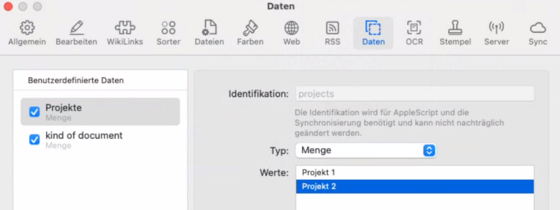


Comments
Newly created comments need to be manually approved before publication, other users cannot see this comment until it has been approved.
Newly created comments need to be manually approved before publication, other users cannot see this comment until it has been approved.