Upgrade Baikal to version 0.93 on your Synology NAS
-
Steffi -
November 2, 2023 at 6:52 AM -
2,968 Views -
0 Comments -
1 Minute
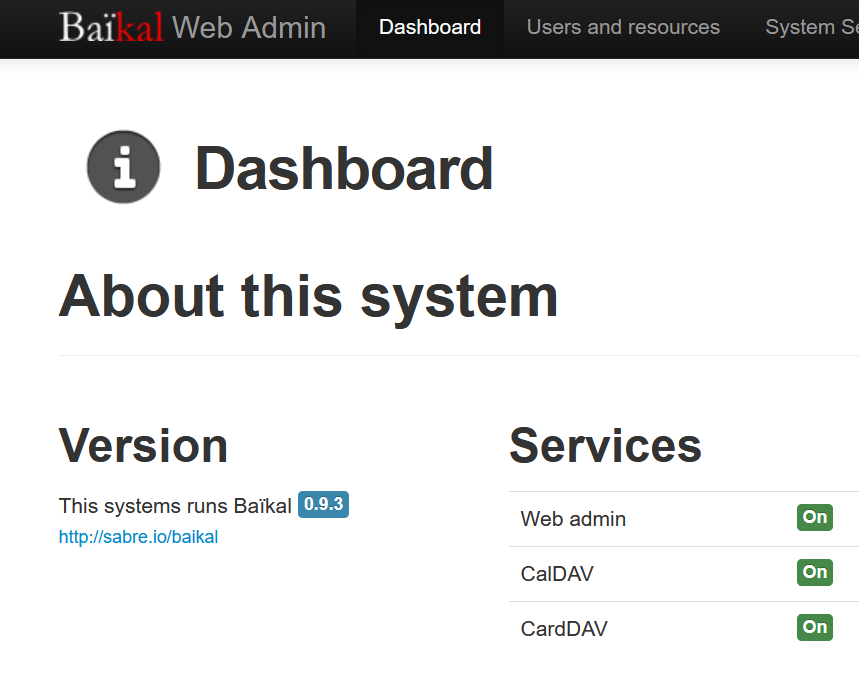
The new upgrade to Baikal will use then a HTML extension for your calendar and contacts.
To upgrade to the latest version is easy:
1. Download Upgrade
I have adjusted already Baikal for you and you start right away. The upgrade can be downloaded here: Baikal Uprade.
All Data need to be replaced with the upgrade data. Best thing is to do a backup before upgrading - just in case.
If you like to install baikal afresh, you can download a copy here: Baikal new installation.
2. Installation
Now you broser to the installation module within Baikal https://YourIP/YourFolderForBaikal/html/admin/install
Now you can start upgrading. The upgrade will render your data as well as your database. Depending on the size of the database, it will take a while.
3. Admin-Portal
Your admin portal is accessible now under https://YourIP/YourFolderForBaikal/html/admin.
4. Change of URL for accessing the data within Baikal
Please note, the URL for your contact and calendar clients will change to:
https://YourIP/YourFolderForBaikal/html/dav.php/principals/YourUserName
Ready to synchronise your data!
The Upgrade will have only on handler which is dav.php. Cal.php and Card.php have been discontinued and cannot be used anymore.
I hope you will be successful in upgrading Baikal to it latest version.



Comments
Newly created comments need to be manually approved before publication, other users cannot see this comment until it has been approved.
Newly created comments need to be manually approved before publication, other users cannot see this comment until it has been approved.