DevonThink: Documents from DTPO to 2Do
-
Steffi -
May 5, 2017 at 2:00 AM -
5,815 Views -
0 Comments -
2 Minutes
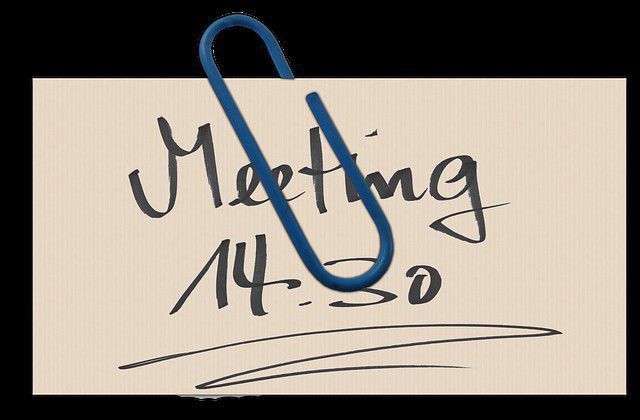
Question from Sebastian, on 04 Mai 2017
Hello Steffi,
Thank you for the informative article of Workflow. I am trying to link a document from DevonThinkPro to 2Do. If I copy he link and use it in 2Do's note section, I am not able to click on it so that DevonThink will open the document in question. That worked for the Omnifocus script pretty well.
Can you please help and give some advise? How did you amend your script? Thank you.
Answer from 05 Mai 2017
Hello Sebastian
Thank you for your comment.
2Do has two settings you need to be aware of:
- Links have to be in the URL section
- 2Do does not like AppleScript (is currently not fully implemented).
Well, that does not mean we can use scripts ![]()
My own scripts are pretty customised to fit into my workflow, therefore I have devised a new script for you (see below)
I used only the simple functions as I do not know your workflow and how you work with DTPO and 2Do.
It is possible to amend the script to your needs and extended further with user inputs for:
- Due date
- Date and Time of start date
- Priorities
- Favourite
- Tags and keywords
- recurring items and in which interval they should be recurr
- Input of images, clipboard, contacts, addresses and maps
- Selection of lists, projects and accounts
Further to this is the search, find-and-drop possible and much more.
Added functionality for 2Do
As an addition I have included user inputs for:
- Title
- Notes
- Opens the "QuickEditor" after finishing and you can check if everything is as you like and save the Todo. This function can be turned off, so that the result will be saved immediately in 2Do.
Solved and Download of Script
Installation:
Extract the script from the zip file and copy it under: Library -> Application Support -> DevonThnk Pro2
Much simpler approach is to use DevonThinkProOffice: Scripts - Open Script folder
You can also assign the script on top of your menu bar if you like. To do so, copy the script under "Toolbar". After this right mouse click on the toolbar and click adjust. Drag and Drop the script onto your toolbar for further use.
I hope, that will help you. Do not hesitate to contact me in any doubt using my contact form.
Warm regards,
Steffi



Comments
Newly created comments need to be manually approved before publication, other users cannot see this comment until it has been approved.
Newly created comments need to be manually approved before publication, other users cannot see this comment until it has been approved.