Markdown: It is easier than you might think!
-
Steffi -
May 15, 2017 at 2:00 AM -
5,600 Views -
0 Comments -
5 Minutes
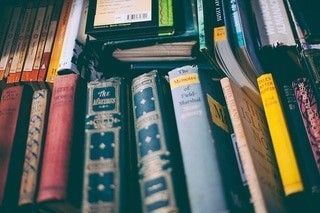
- Question from Rolf, on 14 May 2017
- Answer on 14 May 2017 - SOLVED-
- What is Markdown (MD)??
- Big titles
- or smaller ones - just using # in my writings
- Do you like to format more?
- Further Formats are:
- Here comes a link for AirMail and Markdown:
- DevonThinkProOffice
- Multimark-Down (MMD) is an extension sort of speak
- Summary
- Some more information
- Update on 15 May 2017:
Question from Rolf, on 14 May 2017
I have read the following article on your Blog: DevonThink convert you data with ease or use text
Unfortunately, I cannot get the hang of it how markdown works...
Example:
I use the markdown template in DTPO for a new note.
Then it looks like above then I enter some text.
I have no idea how to write in markdown and how to get a formatted view....
Do you know more? In AirMail it is the same....
Best regards,
Rolf
Answer on 14 May 2017 - SOLVED-
Hello Rolf,
I hope I can give you a insight into markdown and will also publish an article about markdown in the future.
What is Markdown (MD)??
As you know from my post, plain text is suitable for everything you want to write. The files are small and can be read from any computer on any operating system without the need of a special software.
Markdown - the original - was developed by John Gruber. His website you can find here:.
Text is good for computers But:
For us humans is not always the prettiest thing to see. We need reference points in order to "digest" the ++information++ easily and get an overview of this text.
Just imagine:
You are writing a text about a subject and every time you like to format something you have to look for your mouse. Of course, there are shortcuts like CMD+B for bold etcetera. Markdown will help you here. I can format text without the need of a special software like:
Big titles
or smaller ones - just using # in my writings
I am able to bold or italicises some text or phrases without moving my fingers from the keyboard or looking for the CMD key.
Further, it is possible to:
- Create lists and
- Sub lists or
combining them:
- Lists with enumerations
- Start
- End
- And go back to the main list
Do you like to format more?
This text is a so called block-quote-text.
The reader can:
- read the text much better and
- sees the most important things for what he is looking for.
Further Formats are:
<Attention> this calls "Span by backticks".
It makes text better and you can `emphasise things`.
Here comes a link for AirMail and Markdown:
The link for markdown in AirMail you will find here.
DevonThinkProOffice
Here it is similar with markdown and but you need a "compiler" to see the "proper" formatted text.
Example 1
Convert your markdown to HTML or RTF format and you can see the formatted version.
As this is cumbersome just to have a peek use:
CMD + ALT + P
to go back and forth and see your result upfront.
Here you can read the markdown guidance for DTPO.
Just found....
Just had a look in my personal archive and found a website to learn and test some of the function of markdown.Here is the link.
So far to markdown....
Multimark-Down (MMD) is an extension sort of speak
With it you can use different or extended formats:
Apple
Super Hardware But….
Summary
I hope I could give a little insight in the world of markdown.
If you have any questions please do not hesitate to contact me using my contact form- Just ask!
Some more information
Markdown - Language
Unfortunately, there is no unique "language" even thought the basic functions are more or less the same. There are loads of variation of markdown and multi-mark-down. With some of them you can cross-out words other can underline and so on.
What is the best editor now?
Well, if you like to write every now and then a common text editor will do it. DTPO can be used too of course to have some articles being written on. In the case you write a lot and want to use markdown for everything, then I would recommend a markdown editor. I like for instance Ulysses very much which includes a MAC and IOS version with WebDav included. The developers are located in Germany.
The main reason for this software is that I can adjust it to my likings and include so called CSS-Styles for any export. This enables me to underline, cross-out text or full paragraphs for review and export them to HTML, formatted text, ePub, PDF and much more. A viewer which compiles the markdown into formatted text is included and can be placed as second window on the screen. But with time, you will not need the second window any more and I recommend to switch to full screen mode to write distraction free.
For my blog I use for instance different colours for my headings and the font I like most etcetera.
Advantages
The advantages are pretty clear:
- Formatting and writing in one go (if you got used to it)
- Internal and external links within the document are easily made
- Comment on text or use annotations or review text which will not be exported
- Images, videos and other files can be insert with ease and working afterwards too
- Images and videos can be insert and formatted straight away like the size etcetera
- The document can be read and changed by any computer - without the need of additional software-
Now, I will stop for the so that you are able to digest all these information for your start into markdown.
As mentioned before, this email had been compiled with AirMail and I will attach the markdown for it in a text file for your reference.
Further to this, I have attached a markdown file and it's result in HTML so that you can try within DTPO.
I hope you will have a good week.
Update on 15 May 2017:
It is now possible to use CSS-Style within DTTG. This was just announced today - here is the link.
Please note, that all documents in this Download are in German only - but to see for what markdown can be used it is worth to have a look into them.



Comments
Newly created comments need to be manually approved before publication, other users cannot see this comment until it has been approved.
Newly created comments need to be manually approved before publication, other users cannot see this comment until it has been approved.